Getting Data In and Out of the NI-9651 System on Module (SoM)
National Instruments released their latest technology in their line of single-board reconfigurable input/output (sbRIO) products: the NI-9651. The NI-9651 System on Module ( SoM ) is unlike any RIO product that NI has released, and is by far the most powerful.
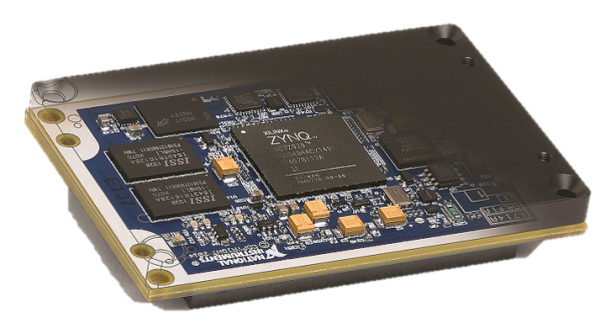
The NI-9651 takes the Xilinx Zynq-7020 System on Chip ( SoC ) and pairs it with 512MB of memory and 1GB of non-volatile flash, and brings out over 160 I/O to two connectors. The SoM also has a feature that other sbRIO products haven’t had: it runs the Linux kernel.
SoM vs sbRIO
Previous generations of the sbRIO products from NI have included digital and analog inputs, as well as a large amount of the support electronics needed to run the module. I/O such as UART, Ethernet, and USB were included on the module. The NI-9651 is different in that it needs quite a bit more support circuitry to operate. The SoM does not have any connections to it other than two Samtec connectors on the bottom of it; thus, the carrier circuit board that it is mated with must include support circuitry such as:
- Power conditioning and voltage generation
- The SoM needs a number of different voltages to work correctly.
- IO connectors
- Ethernet, USB, CAN and UART are all supported by the SoM; however, the various circuits needed to take advantage of these I/O are not included and must be supplied.
- Analog-to-digital converter to get analog signals into LabVIEW
- You may also need analog front-end circuitry to condition the signal.
- Digital input signal conditioning
- Even digital inputs usually need to be conditioned in some way, if anything over/under voltage protection should be used.
The Socketed Component-Level Intellectual Property (CLIP)
Once the SoM is in its carrier board or a custom circuit board, the various I/O needed by the system need to be identified and those circuits connected or created. Once that is done, the signals from those circuits and devices must be brought into LabVIEW FPGA and possibly LabVIEW RT. The bridge between the outside world and LabVIEW FPGA is the Socketed CLIP.
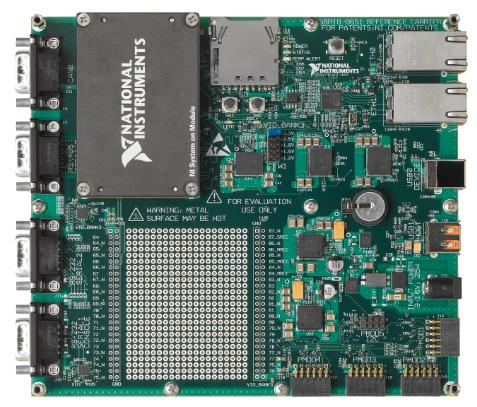
Reference carrier board for NI-9651
The Socketed CLIP is written in a hardware description language (HDL), usually VHDL or Verilog. These languages are inferred languages. The interpreted language tells a Xilinx synthesizer information about the logic that it needs to accomplish a task, and then the synthesizer produces the technology-specific configuration to implement the solutions to those tasks. We use VHDL here, as it is very verbose and strongly typed, and thus results in clear, concise code.
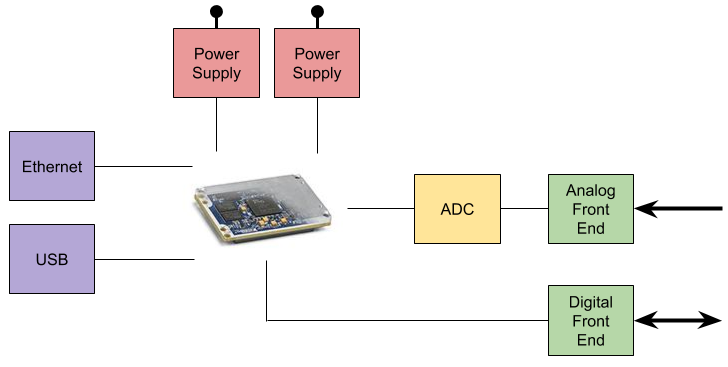
Example SoM Block Diagram
Within the Socketed CLIP usually exists the logic and state machines to initialize the various circuits and components that exist on the circuit board attached to the SoM. The Socketed CLIP may also include translations between I/O types such as LVDS and single-ended signals. Additionally, any device-specific IO features, such as delays or serializers, must be implemented in the Socketed CLIP, since LabVIEW FPGA does not know how to work with those technologies.
Finally, once the CLIP has been written and all of the signals have been converted to work with LabVIEW FPGA, the Socketed CLIP can be instantiated into the design, and its I/O can be accessed via LabVIEW FPGA via FPGA I/O node blocks.
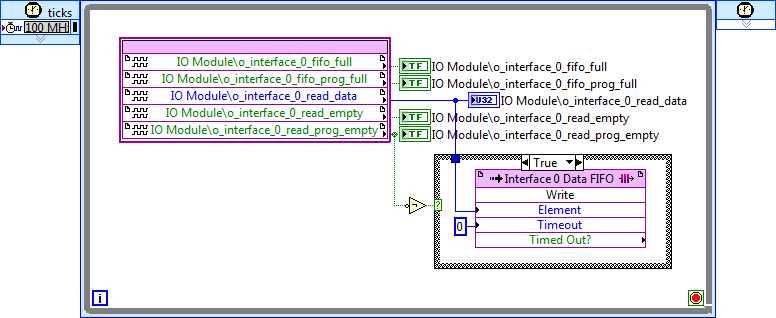
Example LabVIEW FPGA code, where data is moving from the CLIP to a target-to-host FIFO.
LabVIEW FPGA is an extremely powerful tool for a LabVIEW programmer to have in their tool belt. One struggle, however, can come when the need arises to interface with a technology that LabVIEW FPGA does not speak natively. This is where using the SoM can be advantageous, and leveraging the power of a traditional HDL such as VHDL can help. The SoM has many great uses. Adding good analog and digital circuit design and a proficiency in HDL can elevate the usefulness of the SoM by quite a bit. If you’re considering utilizing the NI SOM, start here first. Or, if you’d like more information on industrial embedded systems, check out our resources page.