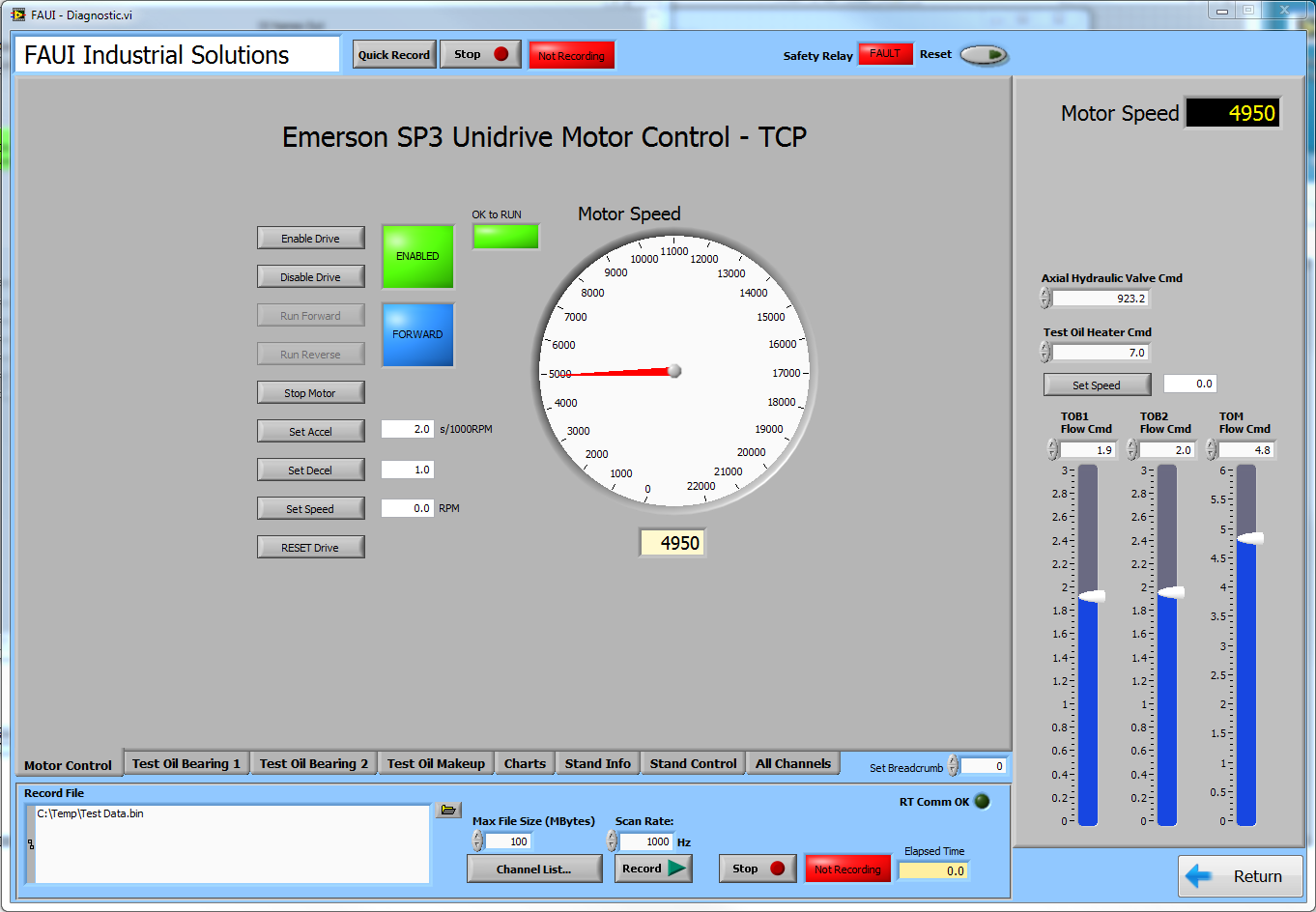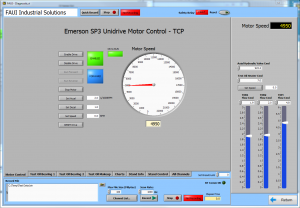
Which Tools should I leverage for my Manufacturing Test System to save Development Time?
Leveraging existing tools can reduce development time and decrease project risk. In many cases, leveraging an existing tool can save 30-40% of development time (for that function).
Tool to Leverage #1: NI TestStand
| Tool: | National Instruments TestStand |
|---|---|
| What is it? | NI Teststand is test management software that allows users to build test sequences from modular blocks of code. |
| How can it help? | First of all, NI TestStand is extremely configurable – making it possible to setup a test routine that runs different test steps (or with different test limits) based off of an identifier (such as serial number) available on the unit under test. Another benefit is the framework to execute a routine on multiple units in parallel, which is great for high volume manufacturing where expensive equipment is required. If tests can be run out of sequence, it is even possible to use Auto Scheduling to execute a sequence of tests in the order that best optimizes shared equipment across multi-unit execution. Even test reporting is a built in feature. |
Let’s say you’re a high volume manufacturer of automotive electric key fobs. You’ve recently toured a factory that tested multiple units simultaneously and you want to leverage that efficiency in your manufacturing process. Using Test Stand, you can set up 8 bay test stations that simultaneously complete testing for all 8 units. With your existing equipment you can perform most of the tests in parallel, but 5 of the tests can only be performed on one unit at a time due to resource limitations. By leveraging Auto Scheduling, the test sequence can be setup to perform individual tests out of order so that units perform those 5 tests when that particular resource is available (rather than waiting for it to be available), and fill in the time in-between with all the other tests. This can reduce test time by massive amounts – allowing the company to drastically increase the number of units per hour.
Tool to Leverage #2: StepWise
| Tool: | StepWise |
|---|---|
| What is it? | Stepwise is a LabVIEW-based test management reuse library designed to enable Lean Manufacturing for regulated industries. |
| How can it help? | Stepwise provides a framework of tools to take care of all basic test management requirements for a manufacturing test. It removes the focus away from needing to manage different part revisions, limits, users, reports, work instructions, etc., and lets the developer focus on just writing the test. All of the features that Stepwise provides are managed through configurators – so the only coding required is the test steps. |
Pretend you are a manufacturer in a regulated industry – e.g., the aerospace industry, and those components tend to be low volume high mix – such as control valves. Your company has been maintaining a portfolio of products for 20 years, and your business is very comfortable working with the customers that have partnered with them for years. However, when it comes to bringing in new business it is just too hard to introduce similar products into the manufacturing test lines that already exist – everything down to the assembly instructions has to be managed as an entirely unique entity. Introducing Stepwise gives you the flexibility to manage tests for all your similar products in one place. Once Stepwise is set up to manage build instructions, test instructions, and test execution of a particular product the Test Engineer managing that product could update the sequence to accommodate different test limits in a matter of hours, without having to worry about losing backwards compatibility for legacy revisions. Additionally, sequences for new products with similar tests (mostly reusing existing test steps) could be set up in a day or two, rather than having to develop a new application from scratch.
Tool to Leverage #3: NI MAX
| Tool: | National Instruments Measurement and Automation Explorer (NI MAX) |
|---|---|
| What is it? | NI MAX is a free tool National Instruments provides to configure and perform basic tests on their data acquisition hardware. |
| How can it help? | The basic features of NI MAX allow the user to name and setup cDAQ and cRIO chassis. It is also easy to perform quick data acquisition tests to see if modules are seeing data. But, where NI MAX really starts to save money is by leveraging the Tasks feature. A Task is a set of measurement or output channels grouped to use the same timing settings. After being configured, these Tasks can be selected inside a LabVIEW application and executed. This type of “on the fly” configuration is great for situations where configuration at run time is needed. Development time is shaved by eliminating the configuration user interface and code to handle it. |
A test routine configured through NI Max is a great option for manufacturing groups that find themselves customizing every measurement scenario. You could be part of a design verification team that performs ad hoc tests during different phases of development. Or perhaps your product is highly customized, to the point where it is impossible to define a consistent test routine, but it would be beneficial to have a tool that allows you to consistently gather data. A manufacturing tool with this capability could even be valuable to auditing groups that periodically change test scenarios to search for random defects.
Tool to Leverage #4: XlsX Toolkit
| Tool: | Xlsx Toolkit |
|---|---|
| What is it? | The Xlsx Toolkit is a Third-Party Add-On for LabVIEW that provides a simple set of tools to create Microsoft Excel workbooks inside a LabVIEW application. |
| How can it help? | The Xlsx Toolkit provides users a set of features to create, manipulate, and read workbooks. Features include formatting cell text, merging cells, and inserting images. The toolkit does not require Microsoft Excel to be installed on the PC at run-time. |
The simplest way to write to a file that can be opened in excel is definitely to use the LabVIEW native “Write Delimited Spreadsheet.vi” – which takes a 2-D array of numbers or strings and turns it into a file delimited by the specified delimiter (so a comma for a CSV file). But if there is any requirement for cell formatting, text formatting, or to have multiple worksheets then the features of the XlsX Toolkit are essential. The Xlsx Toolkit is the fastest way to work in Excel any time the desired output is more complex than a CSV.
Getting More Bang for your Buck
Leveraging existing tools is just one way to get more bang for your buck when developing a manufacturing test system. Check out our white paper on Custom Manufacturing Test Systems – How to Get the Most Bang for Your Buck on a Budget for several other tips, revolving around topics like manual test panels and exploring multiple hardware configurations. We’ll share what to do, how it saves, and the amount you could save.